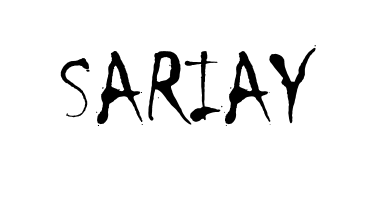1 ubuntu14.04安装搜狗输入法
参考链接:https://blog.csdn.net/sheng_mu555/article/details/82078082
分三步:
1、添加fcitx的键盘输入法系统。(sogou是基于fcitx的,而系统默认是ibus)
添加源:sudo add-apt-repository ppa:fcitx-team/nightly
更新系统:sudo apt-get update
安装fcitx:sudo apt-get install fcitx
安装fcitx得配置工具:sudo apt-get install fcitx-config-gtk
安装fcitx的table-all软件包:sudo apt-get install fcitx-table-all
安装im-switch切换工具:sudo apt-get install im-switch
在搜索栏中输入”fcitx”查案是否安装成功2、安装搜狗输入法。
去官网下载linux相应版本的deb安装包:
sudo dpkg -i sogoupinyinxxxxx.deb3、设置系统参数及一些注意点。
系统设置->语言支持,将键盘输入法系统由默认的ibus设置为fcitx
2 ubuntu更新fierefox
卸载旧版firefox:sudo apt-get remove firefox
直接在“ubuntu softwate center”中安装最新版即可。